Lookout integrated with Intune
Lookout, the 10 year-old mobile endpoint security company, has worked with Microsoft to connect through APIs the functions of Lookout to act as a signal for device compliance, thereby supporting Conditional Access based on the health of applications installed on the device.
Conditional Access
Conditional Access is the name given by Microsoft to the range of capabilities that provide protection for your data on devices which are not under your full control. By allowing access to that data only on devices which are compliant with your company policy, you can have greater assurance that the data on those devices is protected. Conditional Access can regulate access to Exchange On-Premises, Exchange Online, SharePoint Online, Skype for Business Online, and Microsoft Dynamics Online, as well as any SaaS app which you have configured through the Azure App Gallery.
Machine Learning
Lookout has over100 million devices providing input into machine learning, backed up by an investigative team, to review the millions of apps available to users throughout the world. Lookout provides intelligence on the applications your users are using – particularly those apps which you are not providing to your users. Lookout has analyzed over 30 million apps for all dimensions of app risk.
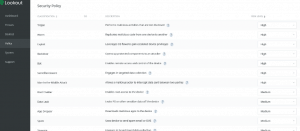 When Lookout recognizes a risky app on the device, it immediately notifies the user of the issue and recommends a remediation. At the same time, Lookout notifies the Lookout console and the Microsoft Intune system. Lookout also monitors the device for compromised networks and for OS-based risks.
When Lookout recognizes a risky app on the device, it immediately notifies the user of the issue and recommends a remediation. At the same time, Lookout notifies the Lookout console and the Microsoft Intune system. Lookout also monitors the device for compromised networks and for OS-based risks.
Lookout will pass a risk level to Intune, based on the risk level for each type of risk that you provide in the Lookout console.
Based on this risk level, Intune will invoke a Conditional Access response, blocking data access and apps on the device, and marking the device as non-compliant in the Intune console.
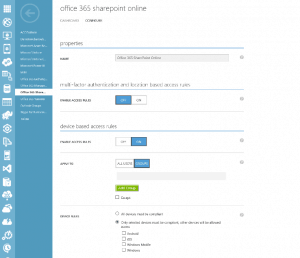 SaaS apps may be configured in the Azure App Gallery to require a compliant device, and thus access to those apps would also be blocked on the affected device.
SaaS apps may be configured in the Azure App Gallery to require a compliant device, and thus access to those apps would also be blocked on the affected device.
Lookout interacts directly with your user on their device with no action required by IT when a problematic app is installed on the device. The user is informed what type of risk the compromised app presents and makes recommendations for remediation of the issue. Lookout integrates with Intune to provide another signal to indicate the health of the apps on the protected device.
Lookout not only helps protect your corporate data, but also helps protect your user from leakage of their personal information, apps that over-share data, and apps that may put the user’s device at risk in other ways.
Lookout enables you to protect against non-compliant mobile apps that pose a data leakage risk.
Want to know more? Check out this recording of a webinar.
Recorded 15 November 2016, Brandon Hatfield, Sr. Security Engineer from Lookout and I co-presented the features of Conditional Access and how Lookout integration can improve the security standing of your mobile devices.